Multi-Imager Cameras: Monitor Multiple Areas with a Single Camera?
By Neal Bellamy, IT Director at Kenton Brothers
 Today, I want to take a look at the use and purpose of Multi-Imager cameras.
Today, I want to take a look at the use and purpose of Multi-Imager cameras.
Multi-Imager cameras have been out for 7+ years. The idea is that the manufacturer places multiple imager units inside the same casing. Examples include Avigilon’s H4 Multisensor line, Axis’s P37 series, and Hanwha’s Multi-Sensor, Multi-Directional series. There are pros and cons with each of these, and other manufacturers also make multi-imagers, but the functionality is the same for all of them. (It’s good to note, that there are also multi-imagers that are fixed in a 180-degree panoramic view as well, but that’s not what we are looking at today.)
The basic function behind all of these cameras is that each imager can be independently aimed at whatever you’re trying to monitor. Some models have fixed focal length lenses, and therefore a fixed horizontal field of view (i.e. 90, 60, or 45-degree fields of view) while others are variable focus. Each Imager can have resolutions from 2MP (1080P) to 8MP (4K). All of them require one cat 6 ethernet cable, which decreases the time to install, and almost all video management systems treat them as one license, which saves budget there as well.
Let’s do a comparison. We will remove the labor to mount the cameras, individual mounts, and lifts, which would be approximately the same for either scenario for our examples.
Example – Typical Camera Installation
The typical camera installed on an exterior corner of the building might look like this:
Two cameras mounted on the corner looking down the edges of the building.
Let’s assume that wiring is $300 per camera and licensing is $200 per camera. A 3MP Exterior Dome camera is about $925 without any mounts. The total investment cost in this example is $2,850.
Example – Multi-Imager Camera Installation
A three lens Multi-Imager camera with each lens at 3MP (9MP Total) is about 2,335 before mounts.
With the same wire and licensing costs as before, the total investment is slightly less expensive at $2,835, but we’ve added a third lens! The third or fourth lenses can be moved independently to monitor an important area like a parking lot, an AC unit, or a door into the building. Large interior areas like warehouses are also good spots for a Multi-Imager. Used on the inside, you can view 360 degrees… covering large areas with just one camera.
Selecting the right Multi-Imager for the job is still important.
The resolution, framerate, horizontal field of view, and varifocal vs. fixed lens all still need to be considered when selecting Multi-Imagers for your specific application. In general, larger areas need more megapixels to give clarity after digital zooming. These kinds of scenarios might lead you to one manufacturer or model over the others. Below are some examples of what Kenton Brothers Systems for Security has installed for other customers. If you would like to know more about how a Multi-Imager camera might help you, please give us a call!
Exterior Multi-Imager Composite
Exterior Multi-Imager Individual Camera Views
Interior Multi-Imager Composite
Interior Multi-Imager Individual Camera Views

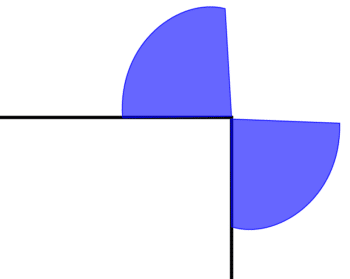
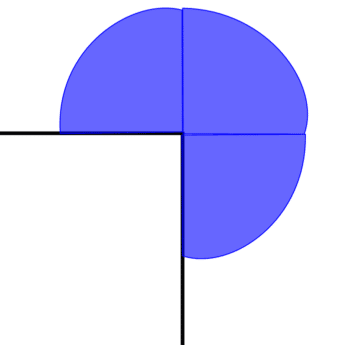
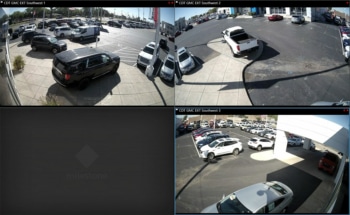











Leave a Reply
Want to join the discussion?Feel free to contribute!