Supercharging intercoms as part of your commercial security setup
By Neal Bellamy, IT Director at Kenton Brothers
 I get a lot of questions about intercoms and what can be done with them as part of a robust commercial security system. Most companies secure the entrances and gates to their facility. Intercoms provide a balance between security and accessibility for visitors. Unfortunately, there can be a lot of confusion around intercoms. Including intercoms in your security setup is valuable, but you have to start with the end goal in mind. If you start down the wrong path, you may not get exactly what you want, or it might not be as easy to implement and use as you had hoped.
I get a lot of questions about intercoms and what can be done with them as part of a robust commercial security system. Most companies secure the entrances and gates to their facility. Intercoms provide a balance between security and accessibility for visitors. Unfortunately, there can be a lot of confusion around intercoms. Including intercoms in your security setup is valuable, but you have to start with the end goal in mind. If you start down the wrong path, you may not get exactly what you want, or it might not be as easy to implement and use as you had hoped.
Intercom Options
Let’s break down your intercom options so that you can “start with the end in mind”.
First, you need to think about the door or gate where an intercom will be installed.
How much space is available for mounting? Sometimes, you may only have a thin mullion to mount to, or you might have a height restriction on a gate pedestal.
Second, will you need to have hardware options for the guest to use like calling security vs Human Resources or others?
 Do you need a directory listing so the visitor can call the host like what you would typically see in an apartment building? Most people want a camera on the intercom so they can see the guests, but some intercoms exist without a camera as well. The most commonly used intercom options are 1 button, 5 buttons, or a directory. Less commonly used options are a keypad, Bluetooth reader, and an induction loop.
Do you need a directory listing so the visitor can call the host like what you would typically see in an apartment building? Most people want a camera on the intercom so they can see the guests, but some intercoms exist without a camera as well. The most commonly used intercom options are 1 button, 5 buttons, or a directory. Less commonly used options are a keypad, Bluetooth reader, and an induction loop.
The next thing to think about is how you want to answer the intercom.
This one is a little more in-depth but can be broken down into four options. You can mix and match as needed:
- Answer the intercom at a fixed location like a reception desk. You can have multiple fixed locations where an answering station like a 2N Indoor touch or a desk video phone can be placed.
- Answer the intercom with a mobile device. You can allow your people to roam and still be able to answer the intercom or even answer when away from the office. This is done through a mobile application or a softphone. The only thing required is network or internet access for the intercom and answering devices.
- Answer in an application you are already using. Several video management systems allow intercom interaction through their interface. Milestone, Genetec, and Hanwha Wave all allow you to record the video at the intercom and answer when the button is pressed. Gallagher Access control also allows you to answer and route intercoms, which is rare in the access control world.
- By connecting the intercom to some kind of Voice over IP (VOIP) system you can dial any phone number in the world. You do lose the video capabilities of the intercom, but you gain access to any possible number. This option is mostly used in apartment complexes or condos where you don’t want to use option 2.
The last thing to be thinking about is how you want the answering station to ring.
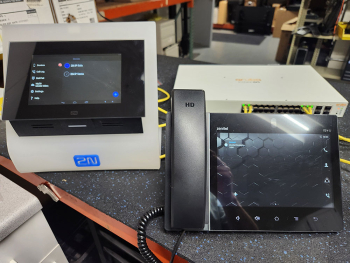 You can have several answering stations ring at the same time, you can have calls roll over when there is no answer. You can have calls routed to one answering station during a specific time and then call another answering station during a different time. Again, you can mix and match stations that ring together, roll over, and timing.
You can have several answering stations ring at the same time, you can have calls roll over when there is no answer. You can have calls routed to one answering station during a specific time and then call another answering station during a different time. Again, you can mix and match stations that ring together, roll over, and timing.
With the rise of VOIP intercoms, we have gained even more expertise, capabilities and flexibility when it comes to intercoms in your security mix. But, with flexibility, comes complication. If you need help figuring it all out, let us walk you through it.




Leave a Reply
Want to join the discussion?Feel free to contribute!