“Camera in a Box” Solution for Community Improvement Districts
By Neal Bellamy, IT Director at Kenton Brothers
 The use of cameras to help protect areas of the city has never been more prevalent than today. The increase in camera quality and capability has increased the effectiveness, while decreasing the number of cameras needed. License plate cameras have also never been more effective. City infrastructure has also given the city capability to transmit the video to central monitoring stations to assist with live issues. (Of course, any city’s funding will only go so far.)
The use of cameras to help protect areas of the city has never been more prevalent than today. The increase in camera quality and capability has increased the effectiveness, while decreasing the number of cameras needed. License plate cameras have also never been more effective. City infrastructure has also given the city capability to transmit the video to central monitoring stations to assist with live issues. (Of course, any city’s funding will only go so far.)
Community Improvement Districts
Community Improvement Districts (CID) are groups of owners in an area that partner with their city government to help improve the economy, safety, beautification, and or capital improvements for its area. Here in Kansas City there are many established CIDs including Downtown and River Market, Crossroads, Main Street, 39th Street, Waldo, Troost, Truman Road and more.
Typically, these CIDs have a better understanding of their areas where safety and security needs are. However, CIDs typically do not have the resources to monitor or respond to their given areas through cameras in the area. This is where a partnership can help both a CID and the local police department.
Infrastructure? Check.
Many light poles have a plug on top to provide power. The network is available through either city infrastructure or 5G cellular connections. (5G is now fast enough to provide video feeds back to central monitoring.) Some cities even have their own local wireless network.
“Camera in a Box” from Kenton Brothers? Check.
 The CID can purchase a Swiss army knife type of solution that can be mounted permanently or temporarily as needed to provide coverage of specific areas. Many different types of cameras can be used such as license plate capture, PTZ, 360 degrees situational, Infrared, etc. Camera analytics have also improved greatly to help alert when specific license plates are found or when there is movement in areas that should not have activity.
The CID can purchase a Swiss army knife type of solution that can be mounted permanently or temporarily as needed to provide coverage of specific areas. Many different types of cameras can be used such as license plate capture, PTZ, 360 degrees situational, Infrared, etc. Camera analytics have also improved greatly to help alert when specific license plates are found or when there is movement in areas that should not have activity.
The camera boxes that we are providing offer a lightweight, weatherproof (Nema 3R) pole or wall-mounted enclosure, 8 ports for cameras, up to 480 W of POE power, and a 5G/Wifi/Networked router with a plug to interface into the existing light poles. This will provide a solid base to which each location can be customized to the situation.
If a customizable Swiss-army cameras in a box type of solution help you or you local police department, let us know how we can help!

 Safes are made to keep items secure and for the most part they do a really good job, sometimes too good a job. When safe locks fail, get tampered with, and can’t be unlocked, you have a few options.
Safes are made to keep items secure and for the most part they do a really good job, sometimes too good a job. When safe locks fail, get tampered with, and can’t be unlocked, you have a few options.

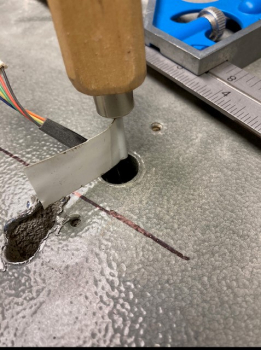
 In today’s episode of “Yes, we can do that”, I bring you Radio Towers. It’s not the first time we have placed equipment on towers, but this time I have pictures!
In today’s episode of “Yes, we can do that”, I bring you Radio Towers. It’s not the first time we have placed equipment on towers, but this time I have pictures!

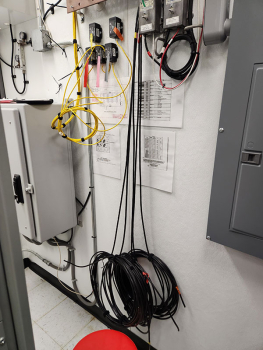
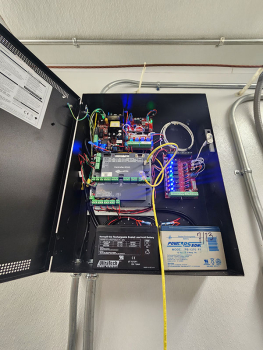



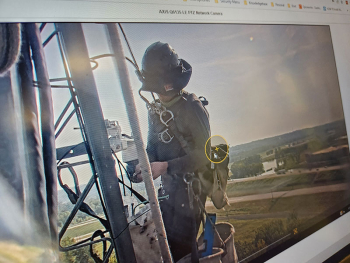

 As the global push for sustainability continues to grow, the physical security industry is embracing green innovations to balance robust protection with environmental responsibility. Here’s a look at how eco-friendly solutions are reshaping security practices:
As the global push for sustainability continues to grow, the physical security industry is embracing green innovations to balance robust protection with environmental responsibility. Here’s a look at how eco-friendly solutions are reshaping security practices: Biometric technologies have gained immense popularity for their convenience and enhanced security. Among these technologies, facial authentication and facial recognition stand out as two of the most discussed and applied innovations. While the terms are often used interchangeably, they refer to distinct processes and serve different purposes.
Biometric technologies have gained immense popularity for their convenience and enhanced security. Among these technologies, facial authentication and facial recognition stand out as two of the most discussed and applied innovations. While the terms are often used interchangeably, they refer to distinct processes and serve different purposes.