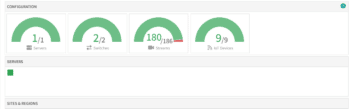By Neal Bellamy, IT Director at Kenton Brothers
By Neal Bellamy, IT Director at Kenton Brothers
We’ve been doing a series about commercial security products with a Wow! factor. (If you missed it, check out Does your Access Control have a WOW Factor? ) In this article, I’d like for you to consider if your current commercial video surveillance system has a WOW factor, specifically around license plates.
License Plate Capture
There are many cases where you would want to be able to capture the information on a license plate. Obvious situations include theft or accidents in the parking lot. Lots of people call this concept license plate recognition (LPR), but we prefer to call it license plate capture (LPC). When you say license plate recognition, most people are expecting 100% accuracy in all weather and lighting conditions, and with vehicles moving at any speed. It’s possible to achieve high accuracy with license plate capture, but it becomes an expensive endeavor to compensate for all the environmental possibilities. License plate capture success is in the 70%-80% range. Cameras will capture a still image of the license plate and usually strike a good balance of performance and cost.
I’ve talked about license plate capture previously. The same rules still apply. You need stable lighting, cars that are as squarely oriented as possible to the camera, and good video analytics. Let’s explore a couple of options in the LPR/LPC world. In the solutions below, Kenton Brothers has installed systems with successful results. Each solution has their own pros and cons that need to be considered before choosing a path for your own business.
Avigilon
 First up is Avigilon. Avigilon has dedicated software that will capture license plates across any of their cameras, and a dedicated camera to give the software the best chance at getting license plates. The Avigilon LPR software is well integrated into their Avigilon Control Center (ACC) video management system.
First up is Avigilon. Avigilon has dedicated software that will capture license plates across any of their cameras, and a dedicated camera to give the software the best chance at getting license plates. The Avigilon LPR software is well integrated into their Avigilon Control Center (ACC) video management system.
Searching for license plates is as easy as searching for any video. The LPR software is organized into “lanes” in the camera’s view as an area where it will search for license plates. Watchlists can be created to watch for important cars. The horsepower needed to perform the analytics comes from a graphics processing unit (GPU) in the server. Most people would refer to it as a video card, although it needs to be slightly more powerful than your standard video card. The Avigilon LPR software is a good choice if you already have an Avigilon camera system or are replacing a video system and want License Plate Capture.
Vaxtor
Next, is Vaxtor. Vaxtor is a software-only solution that can integrate into many different video management systems. Although we tend to implement their “On Camera” solution, they also have a PC-based solution.
Vaxtor’s On Camera solution uses an Axis camera with the Vaxtor software loaded onto it to perform the license plate capture. Once the capture is done, the license plate information is sent to the video management system. Axis has many cameras that can do license plate capture, and they have a dedicated Q-1700, just for that purpose.
Vaxtor integrates with many video management systems. We typically use Milestone for this. Searching for video is still fairly easy using the Milestone interface. Since the horsepower here is on the camera itself, there is no need to add or use horsepower from the servers. Watchlists are loaded to each license plate camera in the system as needed. Vaxtor is a good solution if you already have a video management system in place that Vaxtor supports.
Dedicated LPC Solutions
 The main difference with a dedicated solution versus the other 2 solutions is the camera. While both Avigilon and Vaxtor use a camera that produces a color, person-usable image, a dedicated LPC camera does not.
The main difference with a dedicated solution versus the other 2 solutions is the camera. While both Avigilon and Vaxtor use a camera that produces a color, person-usable image, a dedicated LPC camera does not.
First, the camera does not rely on visible light, rather it uses Infrared (IR) light, to blast the reflective parts of the license plate. Then the camera only captures IR light. The main benefit is that it’s not dependent on any ambient lighting and that the process of recognizing the plate is not fooled by colors. Usually, these cameras also record at a much higher framerate, typically 60 – 120 frames per second. This makes it easier to detect cars that are moving quickly, by capturing more frames.
Dedicated systems are more flexible in the setup process, but also require more expertise to operate. Usually, this type of system is more expensive, but also more accurate. If you need a solution where you must capture the license plate, this is your best option.
If you want to add WOW to your commercial video surveillance system by adding license plate capture, KB will help you design and install an LPC solution to fit your needs! Just give us a call.

 By
By  First up is Avigilon. Avigilon has dedicated software that will capture license plates across any of their cameras, and a dedicated camera to give the software the best chance at getting license plates. The Avigilon LPR software is well integrated into their Avigilon Control Center (ACC) video management system.
First up is Avigilon. Avigilon has dedicated software that will capture license plates across any of their cameras, and a dedicated camera to give the software the best chance at getting license plates. The Avigilon LPR software is well integrated into their Avigilon Control Center (ACC) video management system. The main difference with a dedicated solution versus the other 2 solutions is the camera. While both Avigilon and Vaxtor use a camera that produces a color, person-usable image, a dedicated LPC camera does not.
The main difference with a dedicated solution versus the other 2 solutions is the camera. While both Avigilon and Vaxtor use a camera that produces a color, person-usable image, a dedicated LPC camera does not.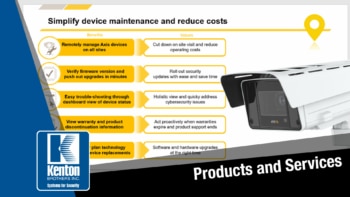
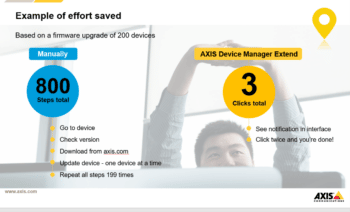
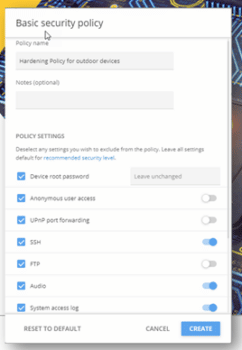
 Hacking, at its root level, is a person using a computer program for a purpose that is not intended. It’s like discovering a person walking a dog and then using the dog to attack someone. That wasn’t the intent of the person walking the dog, but the hacker was able to take control. In order to “hack”, the attacker must find a weakness in the software and then exploit the weakness. In the ever-evolving game of cat and mouse, weaknesses get found and software gets modified to patch those weaknesses.
Hacking, at its root level, is a person using a computer program for a purpose that is not intended. It’s like discovering a person walking a dog and then using the dog to attack someone. That wasn’t the intent of the person walking the dog, but the hacker was able to take control. In order to “hack”, the attacker must find a weakness in the software and then exploit the weakness. In the ever-evolving game of cat and mouse, weaknesses get found and software gets modified to patch those weaknesses.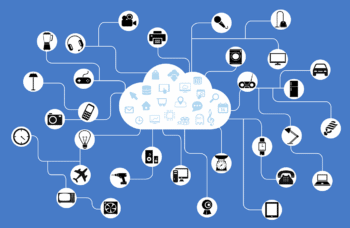 The Internet of Things (IoT) is defined as “a system of interrelated computing devices, mechanical and digital machines, objects, animals or people that are provided with unique identifiers (UIDs) and the ability to transfer data over a network without requiring human-to-human or human-to-computer interaction.”
The Internet of Things (IoT) is defined as “a system of interrelated computing devices, mechanical and digital machines, objects, animals or people that are provided with unique identifiers (UIDs) and the ability to transfer data over a network without requiring human-to-human or human-to-computer interaction.”