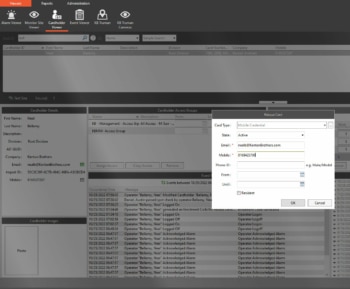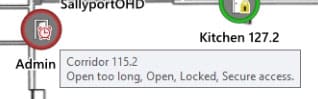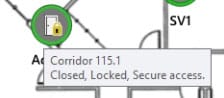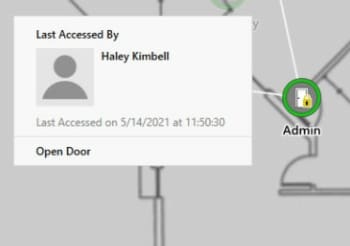Unlocking the Future: What’s next in commercial security?
By Gina Stuelke, CEO of Kenton Brothers
 Over the last decade, we’ve experienced two major types of convergence: Physical security and IP networks, and then came Physical security and Cyber security.
Over the last decade, we’ve experienced two major types of convergence: Physical security and IP networks, and then came Physical security and Cyber security.
The next major convergence in commercial security technology is likely to involve unified AI-driven platforms that seamlessly integrate cybersecurity, physical security, and IoT (Internet of Things) systems.
This would bring together several trends and advancements:
1. AI-Powered Threat Detection and Response
- Predictive Security: AI models capable of forecasting potential breaches or attacks based on behavioral analytics. This goes beyond reactive measures, using machine learning to detect anomalies before an event occurs.
- Autonomous Systems: Drones, robotic surveillance, and even autonomous security guards controlled by AI could patrol areas, responding to security incidents in real time without human intervention.
2. Cyber-Physical Fusion
- The lines between cybersecurity and physical security will blur further. IoT devices (e.g., smart cameras, connected door locks) will not only detect physical breaches but also monitor network vulnerabilities. This creates a multi-layered defense against both digital and physical threats, closing gaps between the two domains.
- Zero Trust Architecture: Every device or person accessing a system will need continuous verification, whether for physical entry or access to sensitive digital resources, reducing potential attack vectors.
3. Blockchain for Secure Authentication
- Blockchain technology could revolutionize identity management, ensuring tamper-proof access control across various systems. It will allow for decentralized, secure authentication for all connected devices and users, ensuring data integrity and eliminating single points of failure.
4. Edge Computing for Faster, Localized Response
- Instead of relying on the cloud, edge computing will allow security devices to process data locally for faster threat response. For example, a surveillance camera would be able to identify a security risk and trigger an alert immediately, without needing cloud processing.
5. Biometric and Behavioral Authentication
- Beyond facial recognition, systems will start analyzing biometric and behavioral traits in real-time. This could include gait analysis, heart rate, or even brainwave patterns for security clearance, adding another layer of complexity and accuracy in authentication.
6. Cloud-Native Security Systems
- The shift to cloud-native security infrastructures will continue, offering scalable and flexible solutions. Centralized AI will analyze and manage security systems across multiple physical locations, with a focus on real-time, remote management.
7. Quantum-Resistant Cryptography
- With the advent of quantum computing, traditional cryptographic systems will become vulnerable. The next convergence will likely involve quantum-resistant encryption to protect sensitive data and communication channels in both digital and physical security networks.
8. Human-AI Collaboration in Security
- Rather than replacing human security professionals, AI will act as an augmentation tool. AI systems will flag threats and provide suggestions, while humans maintain decision-making roles in high-stakes scenarios.
9. Augmented Reality (AR) in Security Operations
- AR-enhanced interfaces will be used by security professionals for real-time threat visualization, allowing them to view live data, camera feeds, and analytics through wearable devices like AR glasses, streamlining responses during security breaches.
10. Privacy-Enhancing Technologies
- As surveillance expands, privacy-preserving technologies (such as homomorphic encryption or differential privacy) will grow in importance to balance security needs with individual privacy concerns, ensuring that security doesn’t compromise personal data rights.
This convergence would result in unified, intelligent, and proactive security ecosystems that can address an increasingly sophisticated range of threats, blending the digital and physical worlds with advanced AI and decentralized technologies. If you could use help navigating the always changing landscape of commercial security, give us a call. We are here for you.

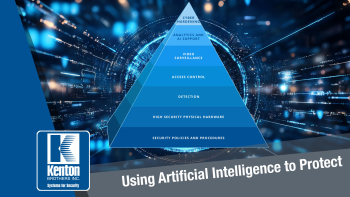 In line with our core values of continuous learning, innovation and customer focus, as a physical security integrator, Kenton Brothers is increasingly leveraging AI technology to enhance security operations, improve efficiency, and deliver advanced solutions to our clients.
In line with our core values of continuous learning, innovation and customer focus, as a physical security integrator, Kenton Brothers is increasingly leveraging AI technology to enhance security operations, improve efficiency, and deliver advanced solutions to our clients.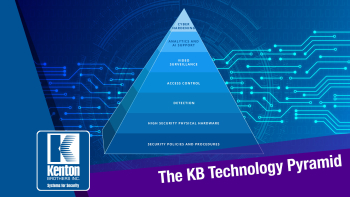

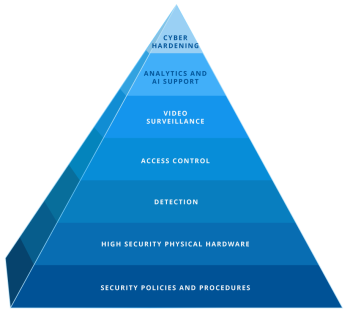
 One of the most critical aspects of planning a commercial security system design for a facility is organization. Taking the time to get the details right ensures that all users of the system easily understand how the various components and functions will work together. One of the topics that can cause a lot of confusion is how to verbally reference a specific door inside your building(s).
One of the most critical aspects of planning a commercial security system design for a facility is organization. Taking the time to get the details right ensures that all users of the system easily understand how the various components and functions will work together. One of the topics that can cause a lot of confusion is how to verbally reference a specific door inside your building(s). I sat down with one of our employees,
I sat down with one of our employees, 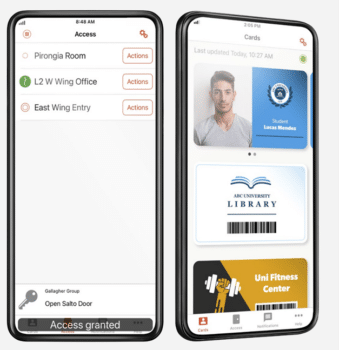 Vince also goes on to explain, “A door could be named doors, access points, portals, etc. in your existing system. We help our customers rename them in a way that end users operating the system will be able to quickly identify the physical location of any door. Of course, with larger sites there is more complexity. We work with the end user to create a site-specific nomenclature that is typically composed of literal door numbering, but also acronyms to codify and differentiate the different locations.”
Vince also goes on to explain, “A door could be named doors, access points, portals, etc. in your existing system. We help our customers rename them in a way that end users operating the system will be able to quickly identify the physical location of any door. Of course, with larger sites there is more complexity. We work with the end user to create a site-specific nomenclature that is typically composed of literal door numbering, but also acronyms to codify and differentiate the different locations.” Access control is typically a Ho-Hum discussion. Who gets access to your doors? When during the day do they get access? Do you want pictures on your badges? What doesn’t get discussed often is how access control can make it easier to manage your facility. Ease of use is vastly different across access control platforms. Your decision on access control software can significantly affect how you manage your facility!
Access control is typically a Ho-Hum discussion. Who gets access to your doors? When during the day do they get access? Do you want pictures on your badges? What doesn’t get discussed often is how access control can make it easier to manage your facility. Ease of use is vastly different across access control platforms. Your decision on access control software can significantly affect how you manage your facility!