XWiki – Finally, a tool that will help you organize your company’s tribal knowledge.
By Neal Bellamy, IT Director at Kenton Brothers
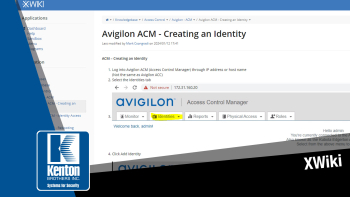 I thought I would take a break from our normal security stories and talk about an internal communication tool that I found recently. I imagine that most companies struggle with communication, I know we do at times. We do a great job of talking to each other, but a lot of our knowledge is tribal, passed down from one member to another.
I thought I would take a break from our normal security stories and talk about an internal communication tool that I found recently. I imagine that most companies struggle with communication, I know we do at times. We do a great job of talking to each other, but a lot of our knowledge is tribal, passed down from one member to another.
Over the years, we’ve created countless documents describing processes and procedures, trying to get the knowledge to be more formal and less tribal. However, that has come with its own challenges. These documents are spread out between a shared network folder in the office, printouts from a document on someone’s laptop, and on our cloud storage systems. Each location has a file/folder system designed by the original owner, which then itself becomes tribal knowledge. The cycle has been never-ending.
There are many systems out there proposing to organize the chaos. Although we’ve tried several, getting something that’s effective, won’t break the bank, and is fairly easy to adopt by our team has been a struggle. However, I think we might have finally cracked the code.
XWiki
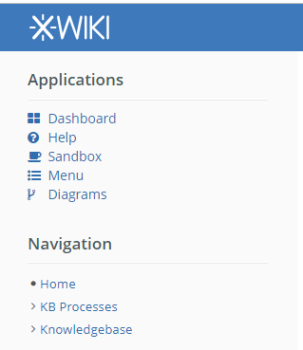 I happened upon a product called XWiki. XWiki is an open-source project that appears to be well-supported with ongoing updates. Since it’s an open source project, it is free to implement for yourself, or you can pay a provider to set it up and manage it on your behalf.
I happened upon a product called XWiki. XWiki is an open-source project that appears to be well-supported with ongoing updates. Since it’s an open source project, it is free to implement for yourself, or you can pay a provider to set it up and manage it on your behalf.
XWiki is the first Wiki or knowledgebase that I’ve found where I can copy a Word document, pictures, and pretty much anything else and then paste them into the editor and it works. (This has been our number one roadblock to implementing anything else.) In other systems, you had to be able to edit HTML or build a document from scratch in the editor. Just this one feature has made adoption for all departments so much easier.
The Extension Store
The next feature that makes XWiki amazing is the extension store. Extensions add features to the base program that make it even more usable. Some of the extensions are free and others you have to pay for, but even the paid extensions are reasonably priced. Some examples of these add-on extensions are GUI configuration for Active Directory, integration with Draw.io, calender integration with Office365, and hundreds more.
Permissions
 The last feature that was a must for us was permission-based pages. I wanted to allow each department to be able to create and edit their own processes and procedures, while allowing other related departments to be able to view as needed. For example, the HR department can create policies for the employees and everyone in the company can view them in XWiki.
The last feature that was a must for us was permission-based pages. I wanted to allow each department to be able to create and edit their own processes and procedures, while allowing other related departments to be able to view as needed. For example, the HR department can create policies for the employees and everyone in the company can view them in XWiki.
Of course, XWiki also comes with things you would expect from a wiki. The pages can be edited by anyone with permissions, the system keeps track of revisions, it be searched with keywords and tags, content can be organized into categories, and you can even have sub-wikis with their own set of permissions.
It’s exciting that we have finally found and implemented a tool we can use to document our tribal knowledge. The system makes it much easier to keep things up to date. And our staff can find things they need quickly with the search tools.
Click here to learn more about XWiki. And if you have any additional questions about how we are using this or you want to learn more about our commercial security offerings, please give us a call.





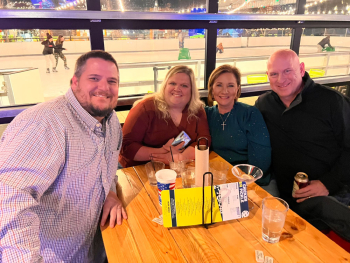
 At Kenton Brothers Systems for Security, our mission is to protect people property and possessions. It’s important work, and we take our work very seriously. A part of our role is creating policy and procedures for companies around physical security and how you interact with the situational environment around you. For instance, if there is an active shooter scenario at your workplace, we would help your company create the procedure for helping those affected deal with that situation. Today we are taking a different spin.
At Kenton Brothers Systems for Security, our mission is to protect people property and possessions. It’s important work, and we take our work very seriously. A part of our role is creating policy and procedures for companies around physical security and how you interact with the situational environment around you. For instance, if there is an active shooter scenario at your workplace, we would help your company create the procedure for helping those affected deal with that situation. Today we are taking a different spin. Situational awareness, often described as the perception of environmental elements and events with respect to time or space, plays a pivotal role in personal safety and security. In transitional spaces, being attuned to your surroundings means being able to identify potential threats, assess the level of risk, and respond appropriately to ensure your well-being.
Situational awareness, often described as the perception of environmental elements and events with respect to time or space, plays a pivotal role in personal safety and security. In transitional spaces, being attuned to your surroundings means being able to identify potential threats, assess the level of risk, and respond appropriately to ensure your well-being. The
The 

 By
By 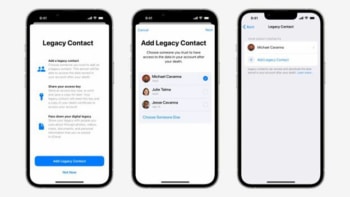 How to Add a Legacy Contact on iPhone and iPad
How to Add a Legacy Contact on iPhone and iPad